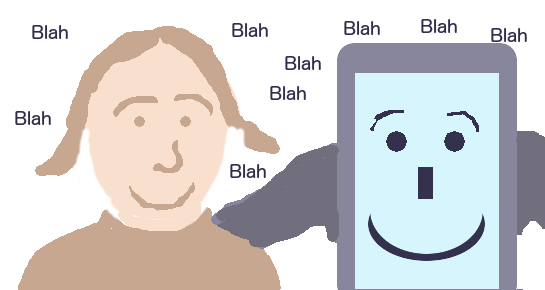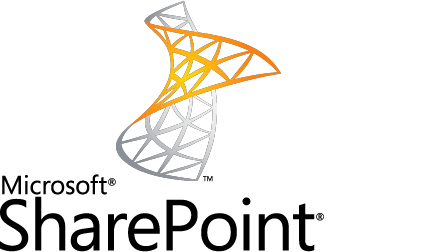
Microsoft SharePoint is a popular content and data management system, which integrates easily with non-microsoft technology, such as iPhone Apps and Android Apps.
The functionality of SharePoint I have experience integrating is SharePoint Lists.
A SharePoint List is a cross between a web document and a database. It provides means for quickly building and maintaining structured data, and defining relationships between different elements of that data.
For example, you can define a Microsoft SharePoint list which holds details of assets which your company manages, such as factories, shops, or other inventory, then define a second list, which provides a maintenance history for each asset. The second list can be linked to the first list, so for example you can enforce that one of the fields in the second list must be the identity of an asset in the first list.
SharePoint takes care of the complexity of handling collaborative updates to list documents, such as versioning of each change.
There is even an attractive web interface, which is compatible with most mobile devices, and several excellent iPhone Apps and Android Apps, for accessing your SharePoint portal.
So why would you ever need a bespoke iPhone App or Android App, to interact with SharePoint?
The reason clients ask me for help with SharePoint integration is because standard, off the shelf apps do not deliver a specific feature or set of features they require.
For example, what do you do if you want to take SharePoint offline? A client had a requirement that mobile apps be able to be used at sites with poor Internet coverage, so they needed an app which could populate the fields of new SharePoint list instances, and save the new instances in the internal storage of their iPad device, so all the saved changes could be applied to the server once the user had access to the Internet.
Another scenario, a client wanted to extend SharePoint functionality with app device capabilities, to create the ability to upload mobile camera photos to SharePoint list instances, and to upload GPS readings.
Finally, since the apps are interacting with SharePoint as a data store, the Apps are free to implement their own front end – they can guide users through the data acquisition or data delivery process, by imposing a specific workflow on the users – by granting users a limited view of the underlying SharePoint data, and by ensuring all necessary steps of a workflow are executed in the correct order.
A bespoke SharePoint iPhone App or Android App can preserve SharePoint flexibility. It is entirely possible for mobile Apps to apply the bespoke SharePoint functionality extensions on a list field by field basis, to allow the list structure to be changed, to allow new fields to be exposed to users without having to release a new version of the bespoke iPhone or Android SharePoint App.
Bespoke Customisation of the SharePoint experience can help with delivering acceptance and enthusiastic adoption of the underlying SharePoint implementation, by painlessly integrating user requirements which are not best handled by the standard toolset.
Contact me now, if you have or are interested in creating a Microsoft SharePoint based user experience, but have requirements which go beyond what the standard tools can deliver.